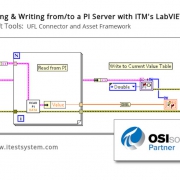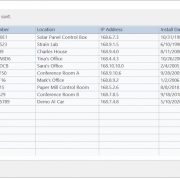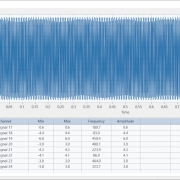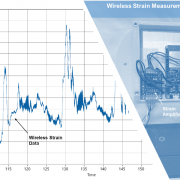LabVIEW VI Snippets
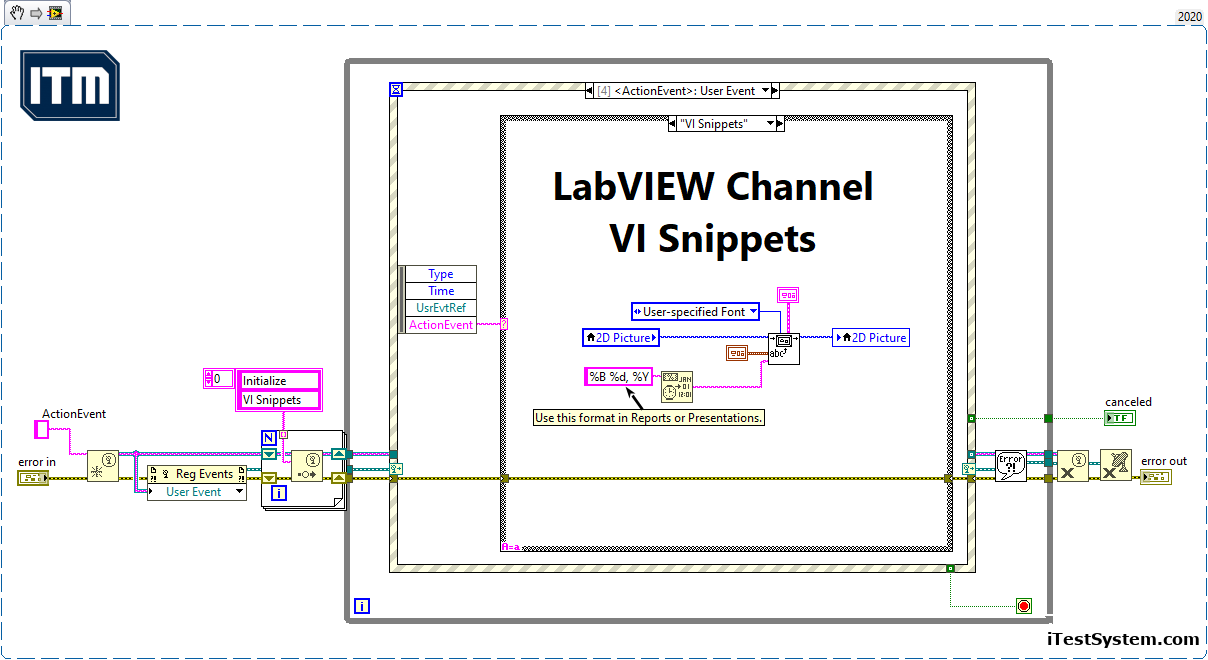
If you’ve ever managed or work with a team of programmers, you realize that each person has their own programming style. If programming team members always use their own code and style, they cannot develop code effectively.
A critical practice for getting programming teams to work efficiently is code re-use. In LabVIEW there are many ways to implement code re-use. In this blog I decided to revisit one of these code re-use strategies, the VI Snippet.
What is a VI Snippet?
“VI Snippets are a way to store, share and reuse small portions of LabVIEW code. VI Snippets combine the portability of a screenshot with the functionality of a VI file by embedding LabVIEW code in a standard PNG image. When you drag a VI Snippet PNG image onto the block diagram it will drop the snippet as graphical code that can be edited and used in your application.” More on that here (Using VI Snippets to Store and Share Reusable Code Sections – National Instruments)
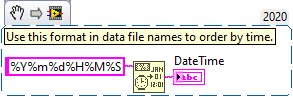
Figure 1 – VI Snippet DateTime String
Note: This image is a LabVIEW snippet, which includes LabVIEW code that you can reuse in your project. To use a snippet, right-click the image, save it to your computer, and drag the file onto your LabVIEW diagram.
Introducing Snippets in my workflow
At the surface, the Snippet is a cool way to share and reuse frequently used code. Similar to my userlib folder where I store my vi libraries, I have a folder on my computer where I catalog my snippets in subfolders (e.g. general, frameworks, arrays, tdms, SQLite, DAQmx, etc.) so that they can be located with minimal effort. Actually, I have two locations on my computer that I store snippets: A private folder that I use as my personnel sandbox and a public folder that I share with my team. As with any collaboration or shared repository, you must be discipline or you will experience chaos. Our LabVIEW development team meets weekly for code reviews, discusses new projects, and to share best practices. At the end of every meeting, we invite team members to share any new vis and/or snippets they would like to add to the team’s repository.
My first Snippet
25 years ago, when I first started wiring G code, it was not such a big deal connecting all of those wires on the Block Diagram. However, as time passes and my eyes require a bigger monitor, I look for any hack that I can muster to limit the time spent wiring clusters and arrays. To that end I offer up the prewired Bundle By Name /Array.
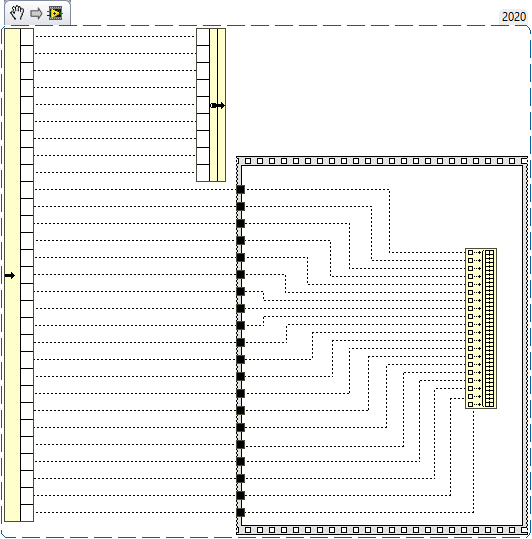
Figure 2 – Bundle/Unbundle/Build Array – Prewire
What’s next?
How I use VI Snippets to make quick user dialogs.