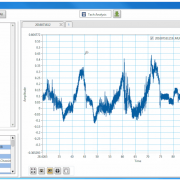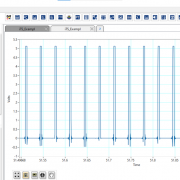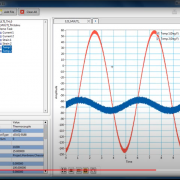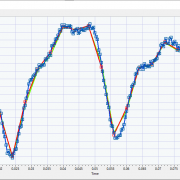Reduce File Size with Resample Analysis
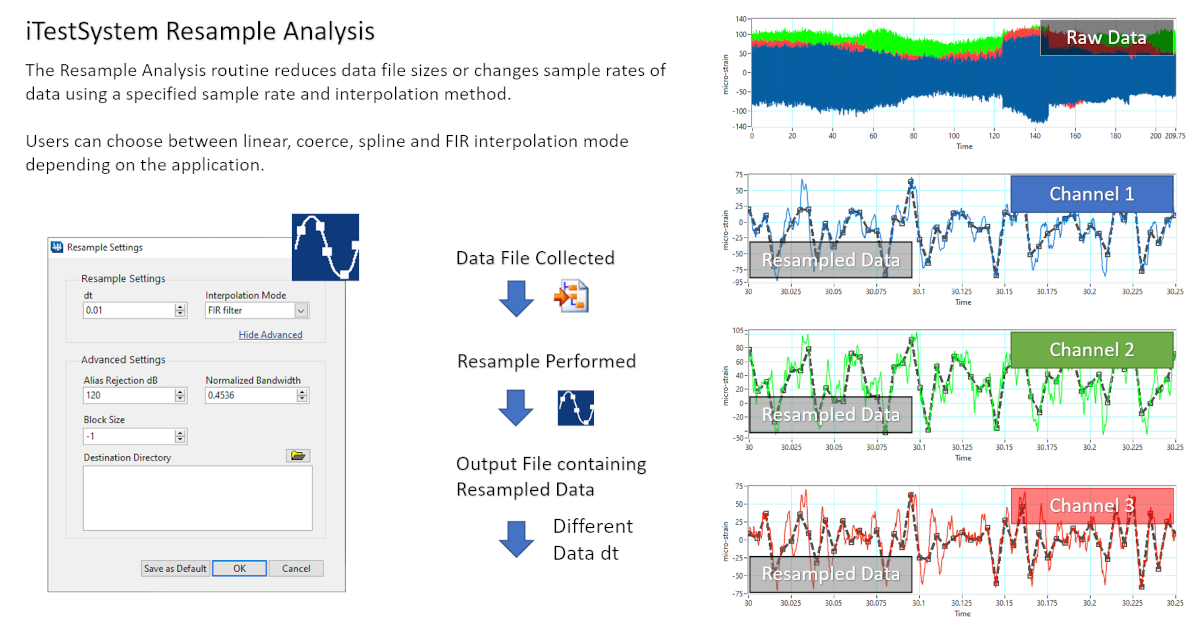
Going Small Can Yield Big Results Thanks to Resample Analysis Feature
While it may seem counterintuitive to those used to gathering massive data files to solve complex engineering challenges, certain situations actually require gathering smaller files if you want to run a successful test.
For example, certain tests require gathering data on remote machinery over multiple months. In that instance, the onboard hard drive that’s storing the data will simply run out of space if you are gathering data at a high sample rate.
The team at Integrated Test and Measurement anticipated such needs. In this blog, a new series by ITM, we’ll share some details about Resample Analysis, one of the features within TestView Plus, the project based data viewing function within iTestSystem.
Though simple, the Resample Analysis function allows you to perform a powerful function — to greatly reduce file sizes while maintaining an accurate picture of the information gathered. With one click, raw files that were saving at 20 MB and larger are reduced to less than 1 MB, yet your engineers will still be able to capture an accurate picture of the test.
The process is easy. Open TestView Plus, add a channel, plot some data and click the Resample feature, just remember to also use the Filtering feature to avoid aliasing your data. Though you are sacrificing frequency content, you are gaining data storage, and the data will still tell you the big picture of what’s happening.
About iTestSystem
iTestSystem is an engineering measurement software platform that enables test engineers to organize, acquire, view, and analyze data from machinery, processes, vehicles and other complex systems. iTestSystem was specifically designed for use with National Instruments (NI) cDAQ or FieldDAQ hardware for data collection and data logging.
For more information about our iTestSystem or ITM’s testing services, contact Ryan Welker @ (844) 837-8797 x702.