iTestSystem Tip: Start and Stop Tests with MultiDAQ Trigger
When deploying a DAQ system for unattended testing, use the MultiDAQ trigger function in iTestSystem to automate data collection. Data collection starts when the start trigger condition is met. Data collection stops when the stop trigger condition is met.
Follow the steps below to enable and configure triggering.
- Enable auto save
- Enable triggering
- Build a start trigger statement
- Build a stop trigger statement
- Start configured MultiDAQ
- Let MultiDAQ simplify your data logging..


