In Vehicle Vibration Testing
building a rugged and flexible in-vehicle testing solution to measure the vibration levels.
building a rugged and flexible in-vehicle testing solution to measure the vibration levels.
A large-engine manufacturer had test cells with severe vibration levels…
A case study describing a reliable system for testing generator vibration levels after production in order to verify proper unit design and assembly.
In order to prevent or troubleshoot structural vibration problems, it is important to characterize a structure’s dynamic behavior using both experimental and Finite Element Analysis (FEA) technologies. One method used to identify a structure’s vibration modes is to perform a roving accelerometer or roving hammer impact test. In an impact test, engineers measure the response of a structure from an impulse delivered by a calibrated hammer using tri-axial accelerometers.
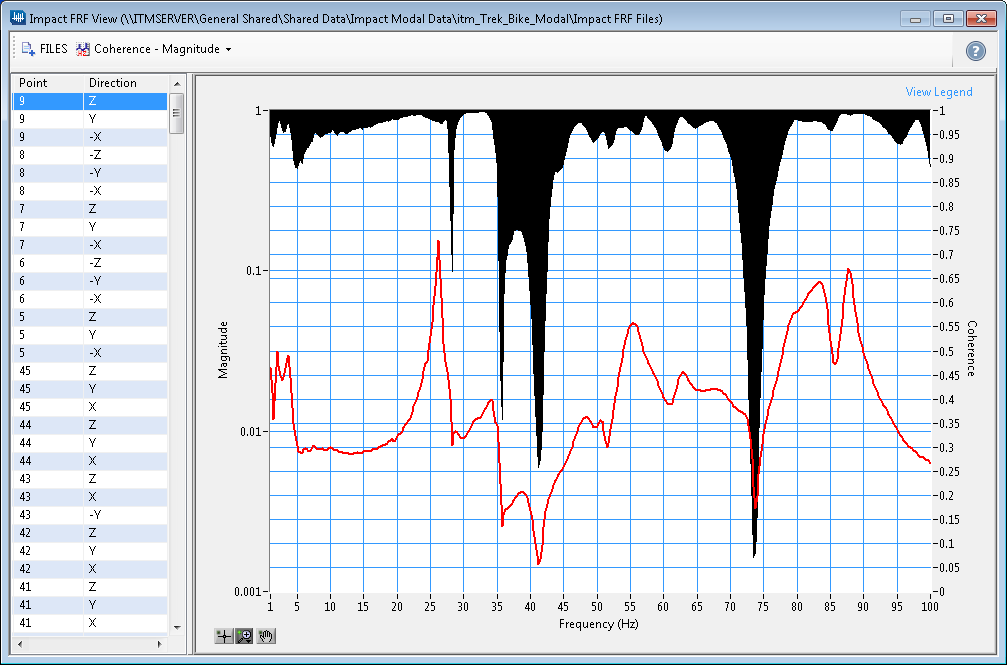
Managing impact tests on large structures can be tedious and cost prohibitive, since they require collecting accelerometer responses at hundreds of locations to resolve the vibration motion. Not only do test engineers need to keep track of the locations, they also need to keep track of the orientation that an accelerometer is positioned.
Our test engineers have found that the most efficient and cost effective solution for collecting impact data is to use a National Instruments (NI) cDAQ chassis with either NI-9234, NI-9232, NI-9231 or NI-9230 IEPE modules along with a calibrated impulse hammer and between 3 – 9 tri-axial accelerometers. To collect, manage, and visualize the modal data, our LabVIEW software engineers developed the Impact Test DAQ, FRF Viewer, and 3D Animator applications for our iTestSystem software platform. These applications incorporate tools that our test engineers need to manage and validate the quality of their modal data while in the field.
For more information about impact tests, modal analysis, our iTestSystem Impact Test applications, or to schedule a modal test contact Mark Yeager or Ryan Welker.
 The FieldDAQ™ FD-11634 sound and vibration input module from National Instruments (NI) can now be used with the latest version of iTestSystem for your data collection needs. The FD-11634 is similar to the NI-9234, NI-9232, NI-9231, and NI-9230 cDAQ dynamic input modules and can be used with IEPE type sensors such as accelerometers and microphones. Like the other FieldDAQ™ modules, this module is IP65/IP67 dust and water resistant with an operating temperature range of -40 °C to 85 °C. Our test engineers would use these modules for collecting vibration data on mining and construction equipment, vibration data on rotating machinery within manufacturing facilities and test cells, and acoustic data for measuring equipment noise emissions. No matter your need, data logging with this equipment is sure to impress.
The FieldDAQ™ FD-11634 sound and vibration input module from National Instruments (NI) can now be used with the latest version of iTestSystem for your data collection needs. The FD-11634 is similar to the NI-9234, NI-9232, NI-9231, and NI-9230 cDAQ dynamic input modules and can be used with IEPE type sensors such as accelerometers and microphones. Like the other FieldDAQ™ modules, this module is IP65/IP67 dust and water resistant with an operating temperature range of -40 °C to 85 °C. Our test engineers would use these modules for collecting vibration data on mining and construction equipment, vibration data on rotating machinery within manufacturing facilities and test cells, and acoustic data for measuring equipment noise emissions. No matter your need, data logging with this equipment is sure to impress.
The FieldDAQ™ FD-11634 module has 8 simultaneous sampled, ±1V or ±10 V, 24-bit differential input channels with AC/DC coupling. It has a maximum sample rate of 102.4kS/s and features built in anti-aliasing filters that automatically adjust to the sampling rate.
For advice about using the FieldDAQ™ FD-11634 sound and vibration modules in iTestSystem monitoring applications or with custom cRIO RT and FPGA control applications contact Mark Yeager or Chase Petzinger.
Click Here to view a video showing one of our test engineer collecting data from a submerged FieldDAQ™ module with iTestSystem.
Click Here for more information about iTestSystem.
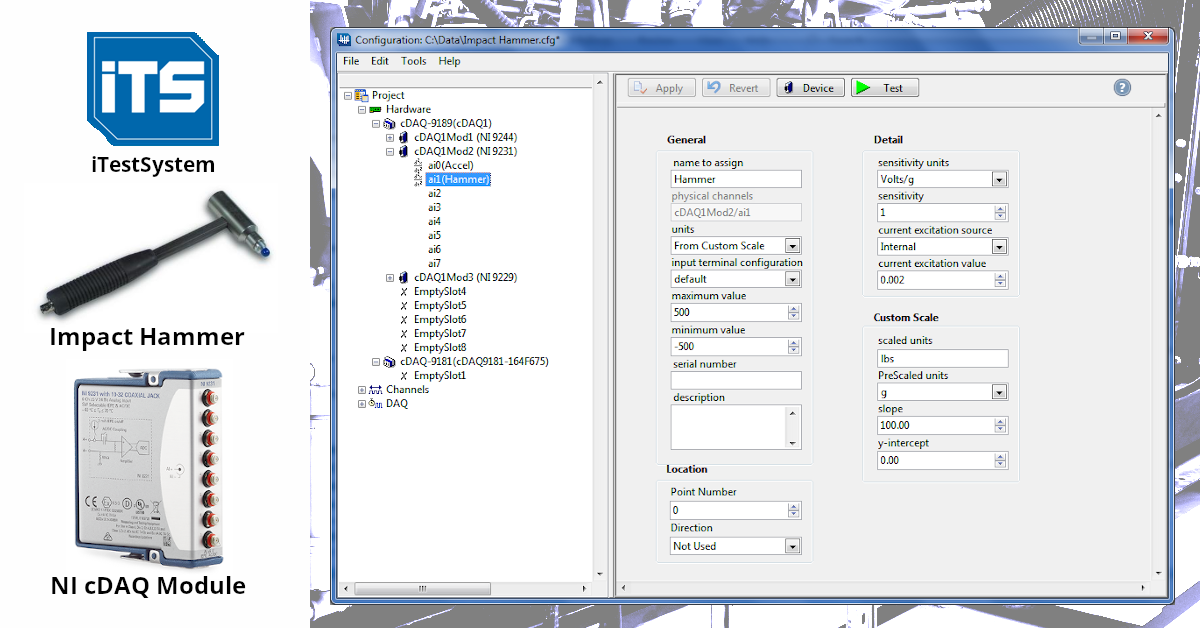
While iTestSystem is designed to collect data from specific sensor types like strain, voltage, current, and accel; custom signal types such as pressure, displacement, and force can also be configured by utilizing the Custom Scale functionality during the channel creation process.
For example, manufacturers often need to measure the amount of force required to install a component using a calibrated impact hammer. Since iTestSystem does not have a specific channel type for impact hammers, we must create one using a similar channel type. The channel type most similar to an impact hammer is the accelerometer channel.1
To configure a piezoelectric impact hammer in iTestSystem, first create an accelerometer channel. An accelerometer channel will supply the impact hammer with IEPE constant current. From the accelerometer configuration window, change the Units to “From Custom Scale”, set the sensitivity to 1, and set the sensitivity units to Volt/g. Next, set the custom scale: scaled units to lbs, lbf, or N, Prescaled Units to g, and in the slope field, input the lbs/Volt value from the hammer’s calibration sheet. After entering these settings, be sure to hit the Test button to verify your signal and save the settings after verification.
Notes
For a free trial of iTestSystem including the custom scale settings or to learn more about impact hammer measurements, contact chase.petzinger@itestsystem.com.
ITM | Integrated Test + Measurement
227 Water Street, Suite 300
Milford, OH 45150
Phone: 1.844.TestSys
Fax: 513.248.8453
Email: ITM Sales

ITM provides software development, structural and mechanical testing services, industrial monitoring, strain gauging, and data analysis solutions to clients on six continents. ITM is a recognized National Instruments Gold Alliance Partner.

