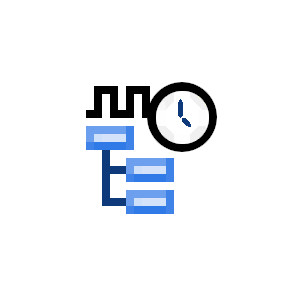iTestSystem Application: MultiDAQ
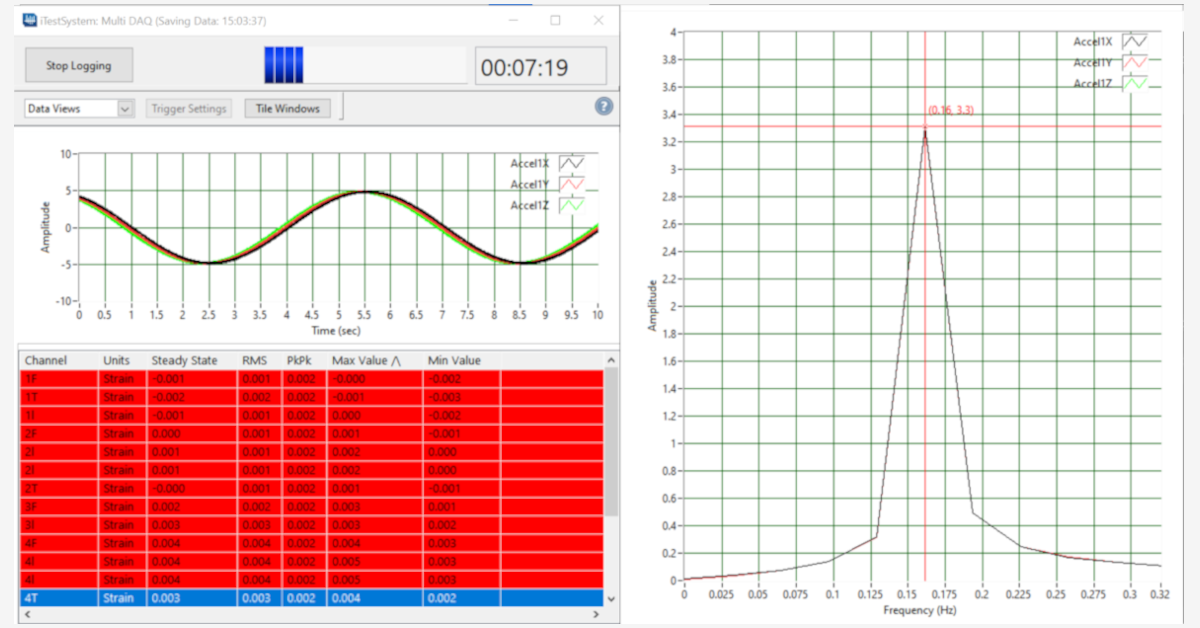
MultiDAQ is a configurable general data logging and real-time data viewing application for iTestSystem (iTS). An intuitive user interface allows test technicians and engineers to choose sensor channels, synchronize DAQ hardware, change sample rates, setup input data filters, configure data file triggering, and manage automated data file naming. Once configured, MultiDAQ provides graphical, tabular, and digital real-time data views for test operators to visualize data trends during the data collection process.
Function List
- Stream data from multiple C-series NI chassis.
- Stream data at different sample rates.
- View real-time data, including RMS and waveform data in tables, graphs, colormaps, spectra, and waterfall graphs.
- Alarm when signals exceed channel’s minimum or maximum values.
- Trigger acquisitions based on custom duration or value trigger statements.
For more information about MultiDAQ or iTestSystem, contact Chase Petzinger via email at chase.petzinger@itestsystem.com.