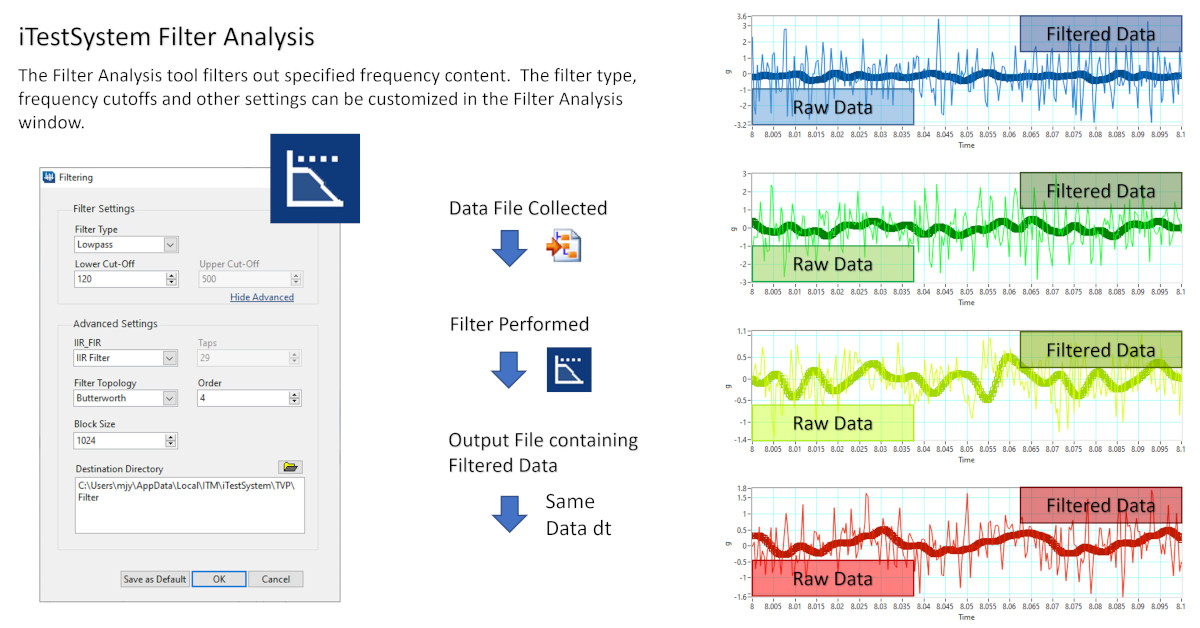Tag Archive for: Analysis
Vibration Data Integration Analysis
in Blog Posts, iTestSystem Analysis/by Chase Petzinger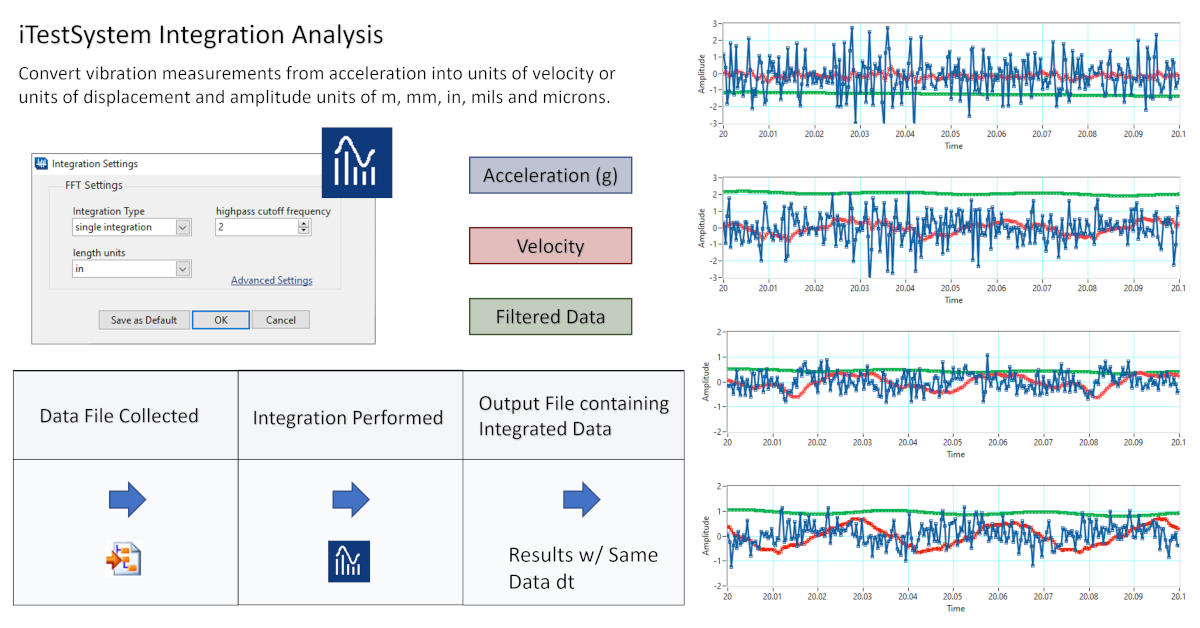
Simplify Acceleration Conversions with iTestSystem’s Integration Analysis Tool
Like many features in iTestSystem, the Integration Analysis tool was created because customers requested it. After all, who doesn’t like features that make the math easier?
In this blog, a new series by ITM, we’ll share some details about Integration Analysis, one of the features within TestView Plus, the project based data viewing function within iTestSystem.
For engineers who are gathering vibration data, it makes perfect sense to have a simple way to convert acceleration into units of velocity or units of displacement since those are the most common specs.
Enter the Integration Analysis function. Simply open TestView Plus, drop down the “Analysis” tab and select “Integration.” Once there, adjust the settings to either “Single Integration” for velocity or “Double Integration” for displacement. In a couple of additional clicks, you can also specify your desired units and adjust the high cutoff frequency to filter low frequency data.
The next time you are gathering data using accelerometers, let iTestSystem simplify all those conversions with Integration Analysis.
About iTestSystem
iTestSystem is an engineering measurement software platform that enables test engineers to organize, acquire, view, and analyze data from machinery, processes, vehicles and other complex systems. iTestSystem was specifically designed for use with National Instruments (NI) cDAQ or FieldDAQ hardware for data collection and data logging.
For more information about our iTestSystem or ITM’s testing services, contact Ryan Welker @ (844) 837-8797 x702.
Weed Out Unwanted Data with Filter Analysis
in Blog Posts, iTestSystem Analysis/by Chase PetzingerFor engineers, the faster one can weed out the noise, the more efficiently one can deliver actual solutions.
The software architects at Integrated Test & Measurement have added new plugin technology to iTestSystem, their proprietary engineering measurement software platform, to enhance the user experience by allowing users to analyze data faster by filtering frequencies simply.
In this blog, a new series by ITM, we’ll share some details about one of the features within TestView Plus, the project based data viewing function within iTestSystem.
Once you’ve configured your test using NI MultiDAQ hardware and begun logging strain gauge and accelerometer data, it is time to do an FFT (fast Fourier transform) Analysis to further analyze your signals for frequency information to learn how the system you are testing is actually vibrating.
As part of that process, the Filter Analysis plugin allows users to filter out unwanted frequencies — say anything over 100 Hz — which only requires checking a simple low-pass filter option, a tool embedded right within TestView Plus.
Without leaving TestView Plus, you can simply choose which signals you wish to view, configure a few options on the screen and click the FFT button to output helpful data files for your report or plot directly within TestView Plus to begin isolating specific vibration issues.
Stay tuned for additional iTestSystem features.
About iTestSystem
iTestSystem is an engineering measurement software platform that enables test engineers to organize, acquire, view, and analyze data from machinery, processes, vehicles and other complex systems. iTestSystem was specifically designed for use with National Instruments (NI) cDAQ hardware for data collection and data logging.
For more information about our iTestSystem or ITM’s testing services, contact Ryan Welker @ (844) 837-8797 x702.
iTestSystem Update: Joint Time Frequency Analysis Tool
in App Note, Blog Posts, iTestSystem Tips/by Chase Petzinger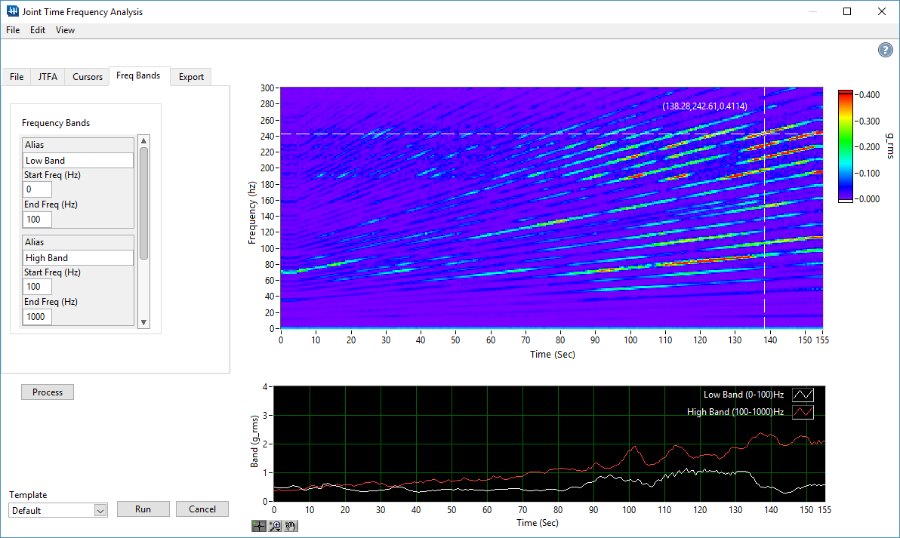
Over the past few weeks we have been updating our Joint Time Frequency Analysis (JTFA) tool for iTestSystem. In general, the JTFA tool is used to show how the frequency content of a signal changes over time. This tool is particularly useful for analyzing and visualizing vibration and strain data on rotating machinery.
After using the JTFA tool on an internal data analysis project with a colleague, we realized that with a few additions and changes, the tool’s capabilities and processing efficiency could be greatly improved. To achieve this, we added a configurable overall frequency band algorithm for trending frequency bands related to specific machine fault or vibration modes. We also added templates for quickly developing and switching between frequency band signatures and settings. Finally, we added the capability to export the results to a data file for later viewing in TestView Plus or Excel.
These changes are included in the latest version of the JTFA tool. For a free trial of iTestSystem and the JTFA tool, contact chase.petzinger@itestsystem.com.
CONTACT INFORMATION
ITM | Integrated Test + Measurement
227 Water Street, Suite 300
Milford, OH 45150
Phone: 1.844.TestSys
Fax: 513.248.8453
Email: ITM Sales

ITM provides software development, structural and mechanical testing services, industrial monitoring, strain gauging, and data analysis solutions to clients on six continents. ITM is a recognized National Instruments Gold Alliance Partner.