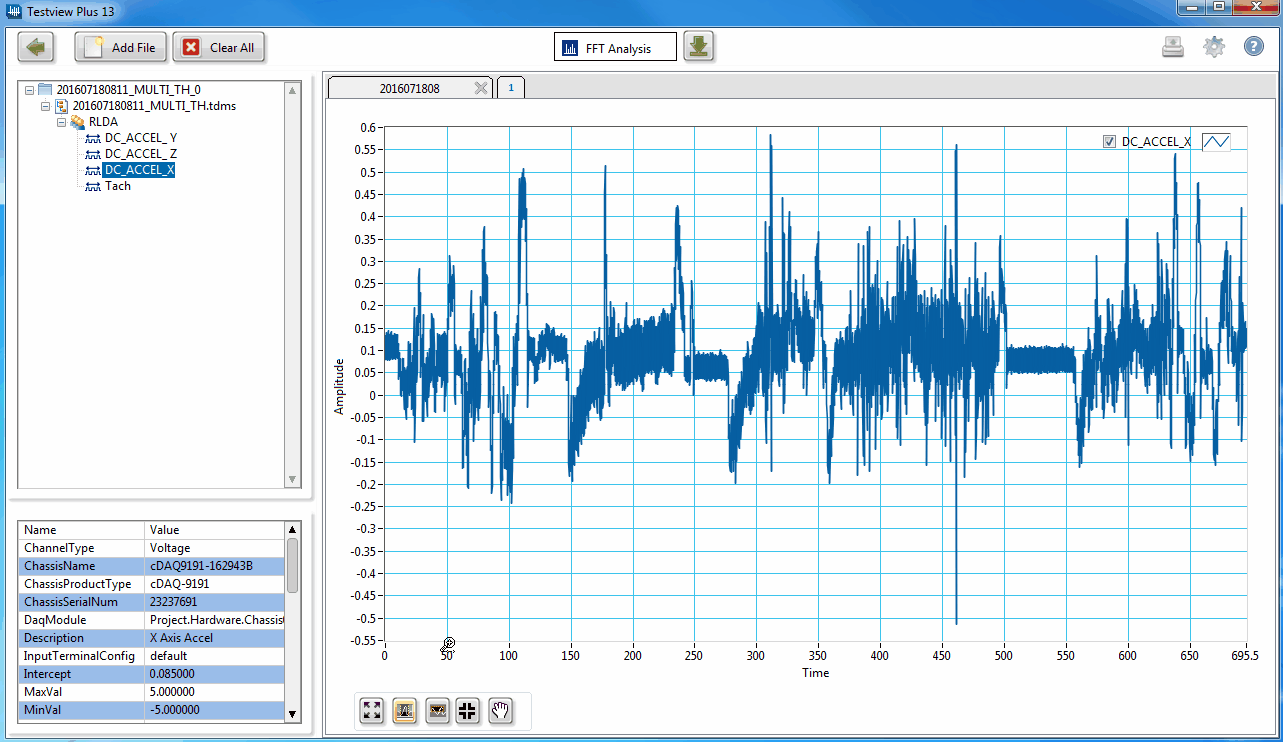Tip: Adding Cursors to TestView+ Graphs
Quickly add cursors to your iTestSystem’s TestView+ graph by right clicking near the location that you want to add the cursor and select Cursors: Add Cursor.
Click here or point your browser to /products/software/itestsystem-20-0/ to download your free copy.